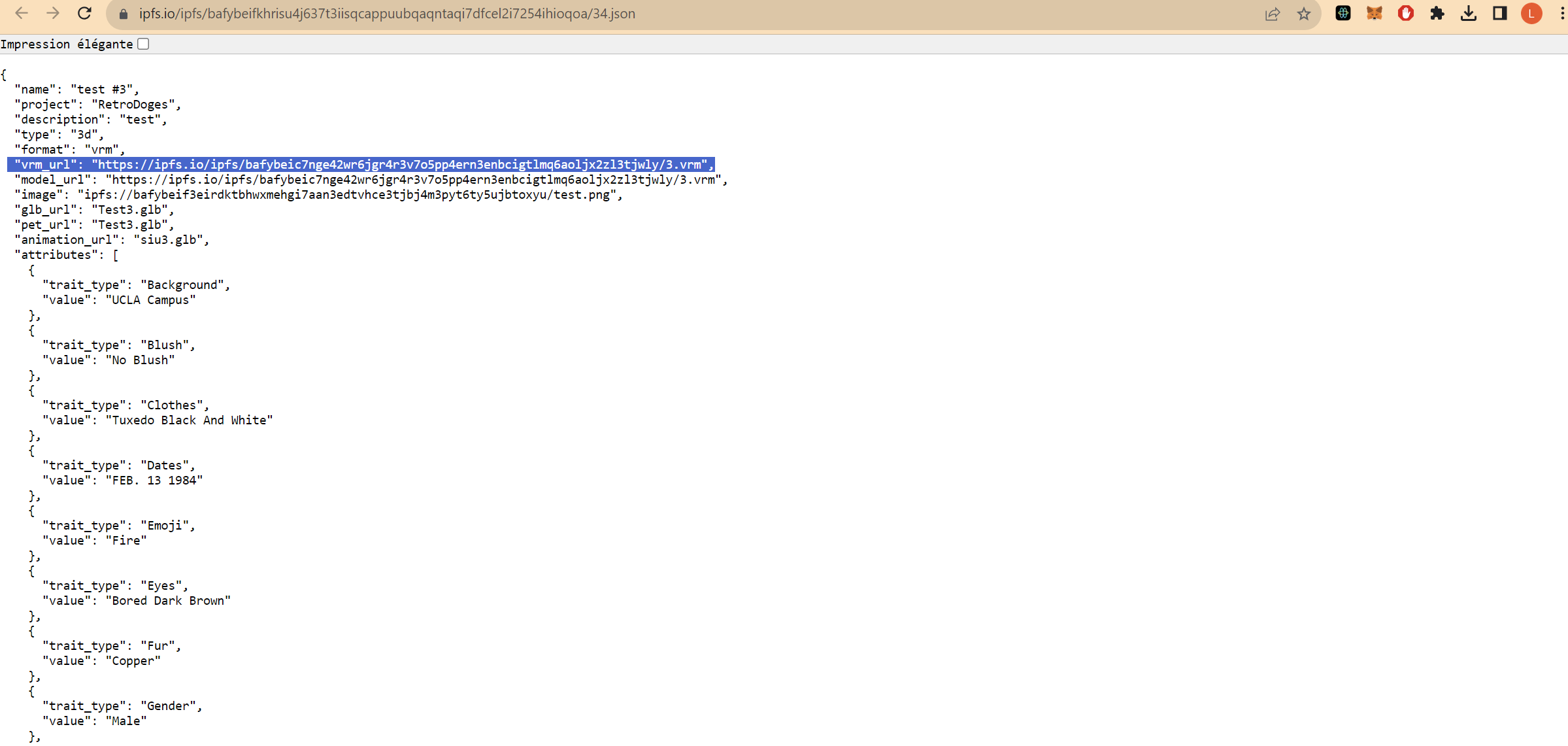1 - Wallet Connect (Hyperfy.io, Oncyber.io, Hologram.xyz)
In the profile settings section, please connect your wallet. Once you have signed in to grant access, click on the backpack icon to select your avatar.
2 - VRM Upload (Moemate.io, Upstreet.io, Substrata.info, Monaverse.com, Craftopia, Vrast)
For these platforms, you will need to upload the VRM file (the 3D raw file of your RetroDoge) first. You can easily download your VRM, it is stored in the metadata smart contract of your RetroDoge. To do this, go to your OpenSea avatar page, under your avatar image, click on your token ID link in the details section.
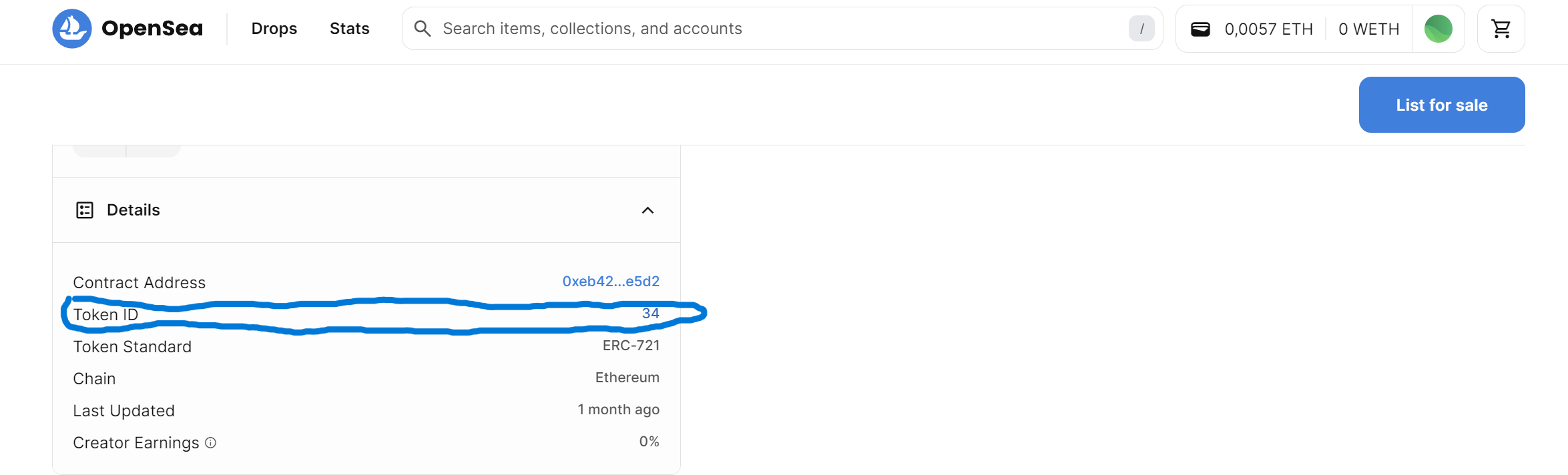
Then, a new tab will open; click on the VRM link, and it will automatically download your VRM.